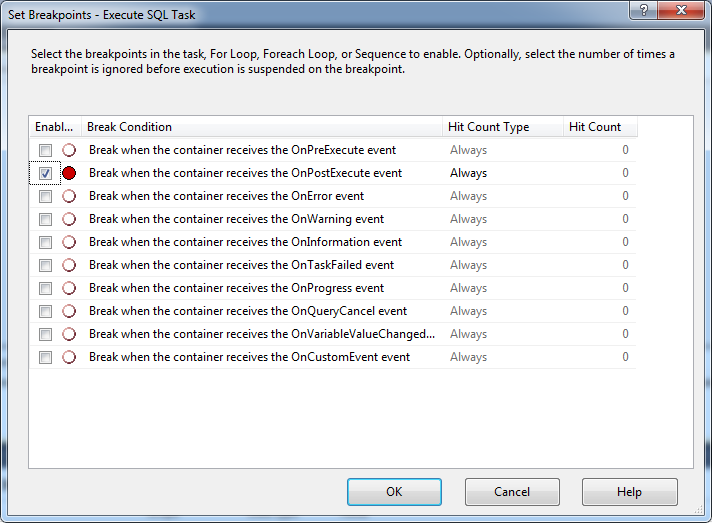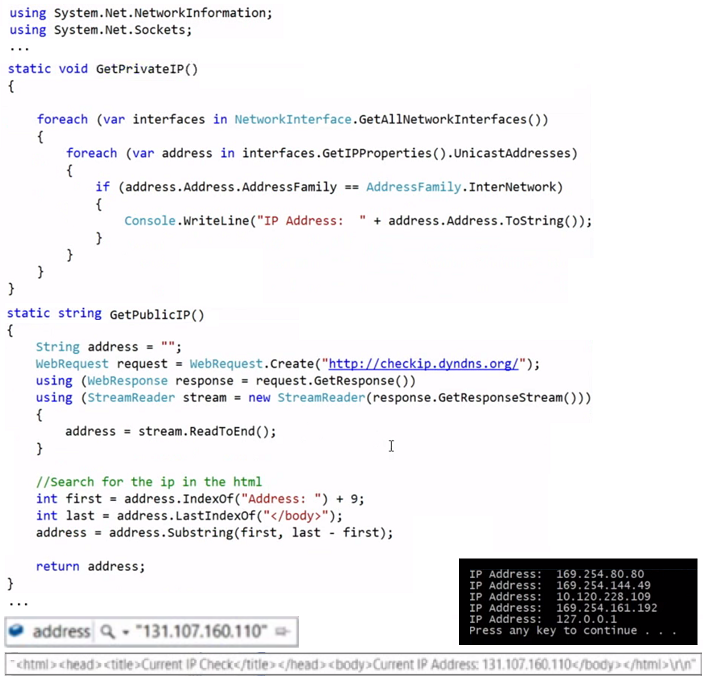1. Create OLE DB Source, connect to data source.
2. Create Execute SQL Task, to get the value of the PATH parameter.
3. Create Script Task to pass the value to the TXTFILEDIR variable.
4. Create OLE DB Source to load que data set.
5. Create Flat File Destination to export the data set to txt file.
Create OLE DB Source
Create Execute SQL Task
- configuring
- edit breakpoints
- testing
- debugging
Create Script Task & configuring
- including variables on script list
- editting script
Script Update date query
Script Task
- configuring
alternativa usando variable
Create Flat File Connection
- configuring
Create Flat File Destination
- configuring
Create File Connection Manager
Create SMTP Connection Manager